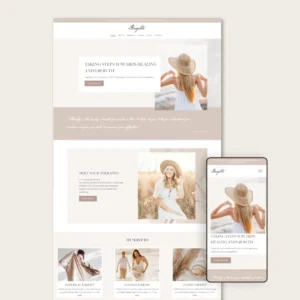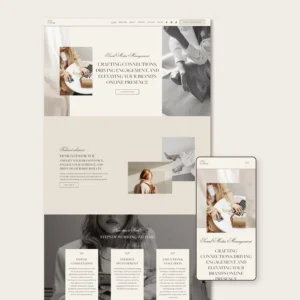Freebies are an amazing way to attract your ideal audience, build trust, and grow your email list. Whether it’s a checklist, guide, or template, a well-crafted freebie can set the stage for a thriving relationship with your audience. In this guide, I’ll show you how to create a freebie, host it on Squarespace (or elsewhere), and share it seamlessly through your emails. Let’s dive in!
What kind of freebie should you create?
Before you get into the technical details, you need to decide what type of freebie will resonate most with your audience. The key is to offer something valuable, actionable, and aligned with your business.

Don’t overshare, keep the freebie short and informative. A concise, focused resource is more likely to be used and appreciated by your audience than an overwhelming, lengthy document. Aim to solve a specific problem or provide a quick win that showcases your expertise and leaves your audience wanting more.
Here are a few ideas based on your niche:
- Photographers: A “Wedding Photography Checklist” or “Guide to Choosing the Perfect Photographer.”
- Coaches: A “Goal-Setting Workbook” or “10 Tips for Time Management.”
- Therapists: A “Self-Care Daily Planner” or “5 Breathing Exercises for Stress Relief.”
- Social Media Managers: A “30-Day Social Media Content Calendar” or “Checklist for Creating Engaging Instagram Reels.”
Freebies solve small but pressing problems for your audience. They position you as an expert and build trust, making people more likely to invest in your paid services later.
How to create your freebie?
The easiest and most affordable tool for creating professional-looking freebies is Canva. The free version is more than enough to create something polished and professional, but if you want access to even more features like premium templates, a brand kit, and background remover, you can invest in Canva Pro for added flexibility and creativity
Here’s a simple process to get started with your freebie:
- Choose a template: Canva offers hundreds of customizable templates for PDFs, workbooks, and checklists.
- Add your branding: Use your brand colors, fonts (if it’s accessible in Canva), and logo to make it cohesive with your website.
- Keep it simple: Focus on delivering value in a clean and organized format. A clutter-free design enhances readability.
- Export as a PDF: Once your freebie is ready, download it as a PDF file (preferably under 20 MB if you plan to host it on Squarespace)
Where to host your freebie?
Now that your freebie is ready, it’s time to decide where to host it. Below, I’ll show you two easy options:
Hosting your freebie on Squarespace
- Go to your Squarespace dashboard and navigate to Pages.
- Scroll down to the Not Linked section in the navigation panel.
- Click the “+” icon and select Link.
- In the dropdown menu (where “URL” is initially selected), choose File. Upload your file, then name the Link Title.
- Once uploaded, Squarespace will generate a direct link to your file. Copy this link for later use and click Save when you’re done.
Hosting your freebie on Google Drive
Why Google Drive? It’s free up to 5GB, easy to use, and allows you to upload files greater than 20MB.
- Upload your freebie to Google Drive.
- Right-click the file and select “Share”
- Change the sharing permissions to “Anyone with the link”.
- Copy the link for use in your emails or on your website.

How to attach your freebie to an email
Now that your freebie is hosted, the next step is to share it with your audience through email. Regardless of the email marketing platform you use (whether it’s Mailchimp, ConvertKit, or another) the process is the same.
- Create a new email or email automation.
- Add a button block to your email content.
- Paste the link to your freebie (from Squarespace or Google Drive) into the button’s link field.
- Customize the button text (e.g., “Download Your Freebie Now”).
- Lest step: Always test your email before sending it to ensure the link works properly.
How to get the most out of your freebie
- Make it irresistible: Use a compelling call-to-action on your website to encourage sign-ups. Clearly highlight the benefits of your freebie and how it will help your audience.
- Use an announcement bar: Utilize the announcement bar at the top of your Squarespace website to feature your freebie. (Read my blog post here to learn more about Squarespace announcement bars.)
- Promote it everywhere: Share your freebie on social media, in blog posts, and through email campaigns to maximize its reach.
By following the steps above, you’ll not only provide value to your audience but also grow your email list and establish yourself as an authority in your field. Ready to start? Pick a freebie idea, fire up Canva, and let the magic happen!
Not happy with your Squarespace website?
If your Squarespace website doesn’t reflect your brand the way you want, it might be time for a change. Check out my professionally designed Squarespace templates, created specifically for photographers, coaches, therapists, and creative entrepreneurs. They’re elegant, functional, and built to help you stand out.